STEP 1:
Go to Home tab in Outlook 2010 --> New Items --> More Items --> Outlook Data File
STEP 2: Following dialogue box will appear.
Give some name to your PST mail folder and click ok.
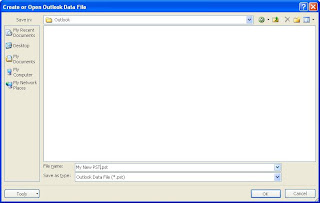
STEP 3: Enter password to make your PST mail box secure and click ok.
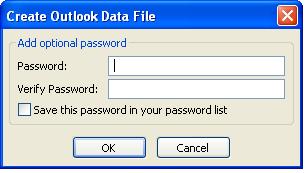
STEP 4: Now, your New PST will appear in Outlook 2010.
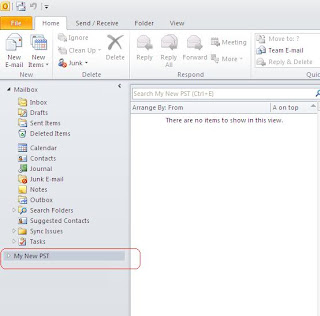
Go to Home tab in Outlook 2010 --> New Items --> More Items --> Outlook Data File
STEP 2: Following dialogue box will appear.
Give some name to your PST mail folder and click ok.
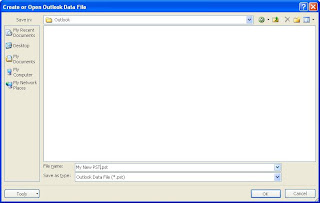
STEP 3: Enter password to make your PST mail box secure and click ok.
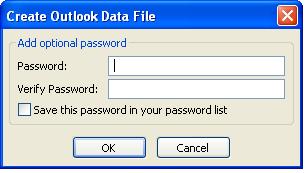
STEP 4: Now, your New PST will appear in Outlook 2010.
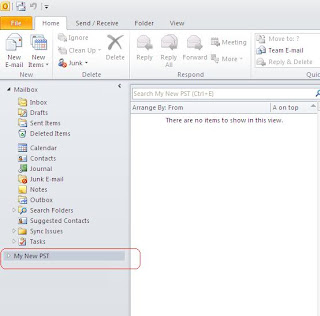


No comments:
Post a Comment