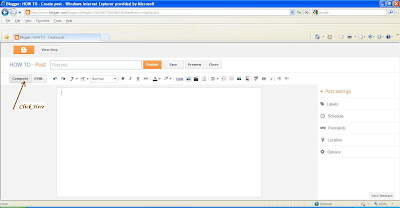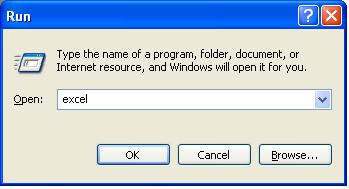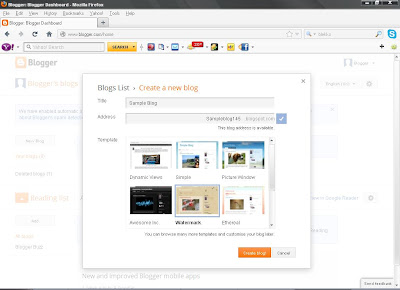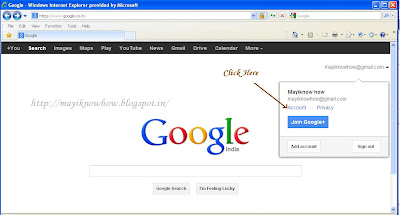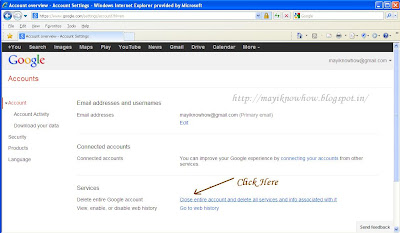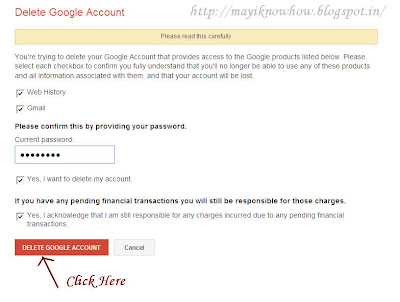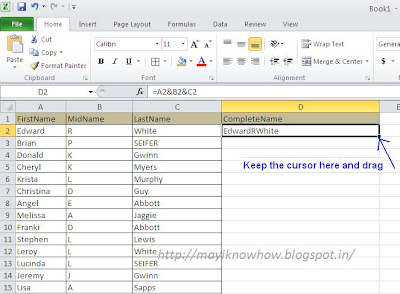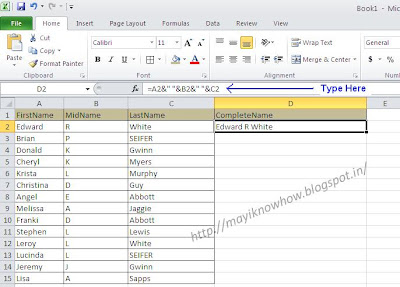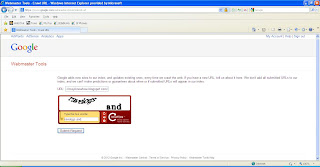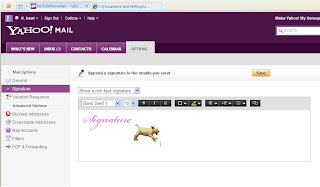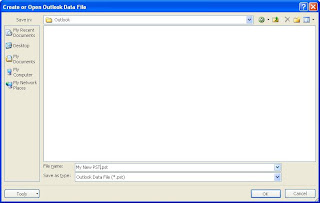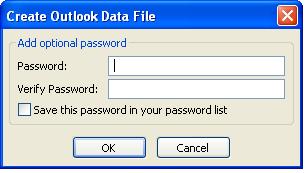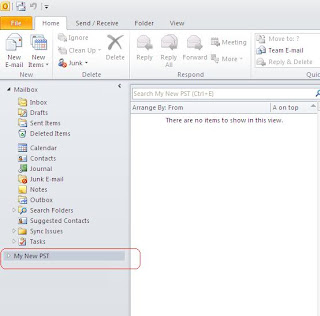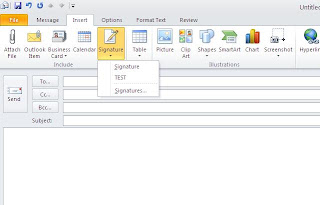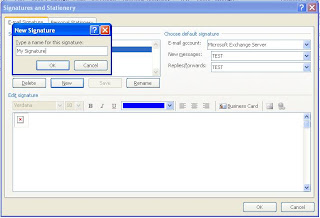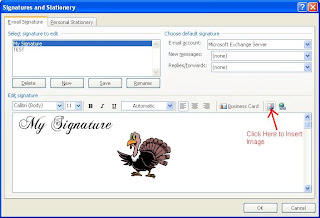You can limit the number of posts on your blogger page by following the below steps:
Step 1:
Login in your blogger account.
Then , click on " Layout ".
Step 2:
In " Blog Posts " section, click on " Edit ".
Step 3:
Enter the number in the text box beside " Number of posts on main page ",

Then, Click on " Save ".
This will limit the number of posts on the main page.
Step 1:
Login in your blogger account.
Then , click on " Layout ".
Step 2:
In " Blog Posts " section, click on " Edit ".
Step 3:
Enter the number in the text box beside " Number of posts on main page ",

Then, Click on " Save ".
This will limit the number of posts on the main page.