Its very simple to append or combine data in 2 or more different columns in excel. Here is an example:
I have 3 columns : First Name, Mid Name and Last Name.
Now, I will tell you how to append/combine data from these 3 columns.
Step 1:
Select the row where you want to place the combined data .
Put the cursor in that row.

If you want to append A2,B2 and C2 data , then Type : A2&B2&C2 and press Enter
& is the concatenation character in excel.
Step 2:
If you want the same concatenation to be applied to the remaining rows also, then place the cursor on that row and drag it till the end.
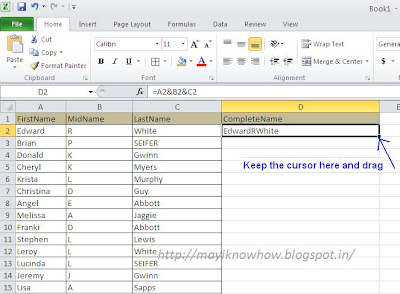
Now, concatenated data is prepared.

Step 3:
If you want to add some character in between along with the data in the columns then use that character in quotation and append it.
Suppose if you want to add space character between First name and Middle Name , Middle Name and Last Name , then use the following formula: A2&" "&B2&" "&C2
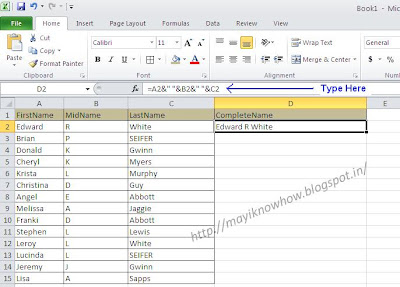
I have 3 columns : First Name, Mid Name and Last Name.
Now, I will tell you how to append/combine data from these 3 columns.
Step 1:
Select the row where you want to place the combined data .
Put the cursor in that row.

& is the concatenation character in excel.
Step 2:
If you want the same concatenation to be applied to the remaining rows also, then place the cursor on that row and drag it till the end.
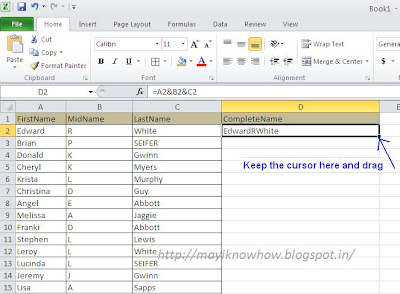
Now, concatenated data is prepared.

Step 3:
If you want to add some character in between along with the data in the columns then use that character in quotation and append it.
Suppose if you want to add space character between First name and Middle Name , Middle Name and Last Name , then use the following formula: A2&" "&B2&" "&C2
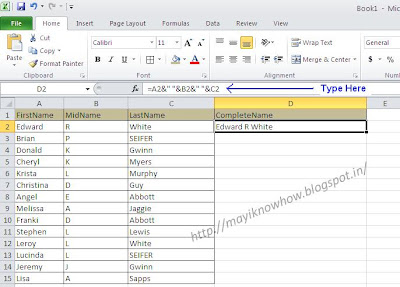


No comments:
Post a Comment