Step 1:
Signin into google account or gmail account.
Step 2:
Click on Account
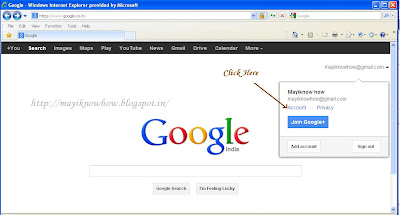
Step 3:
Click on "Close entire account and delete all services and info associated with it"
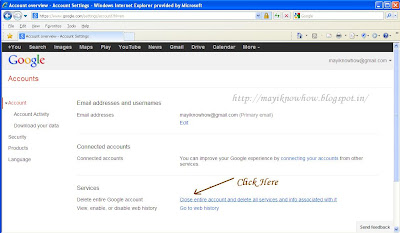
Step 4:
Enter all the required information and click on "DELETE GOOGLE ACCOUNT"
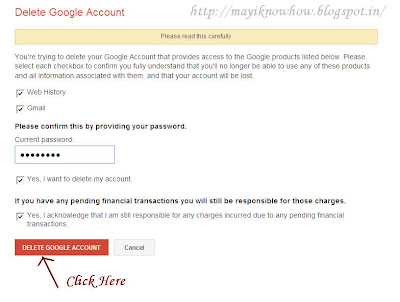
Now, your google or gmail account will be deleted.
Signin into google account or gmail account.
Step 2:
Click on Account
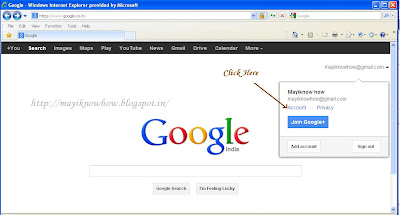
Step 3:
Click on "Close entire account and delete all services and info associated with it"
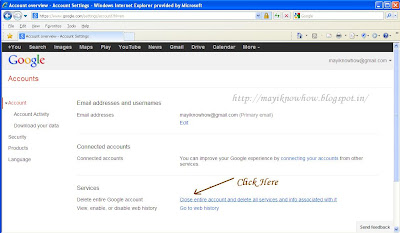
Step 4:
Enter all the required information and click on "DELETE GOOGLE ACCOUNT"
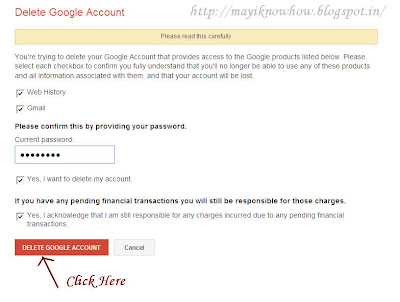
Now, your google or gmail account will be deleted.

No comments:
Post a Comment