How to insert Image in outlook 2010 Signature?
Step 1: Click on New Email
Step 2: Go to Insert Tab -- > Signature
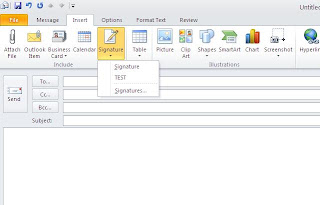
Step 3: Click on Signatures...
A dialogue box with name "Signatures and Stationery " Will be opened.
Step 4: Click New button . Give some name to the signature that you want to add.
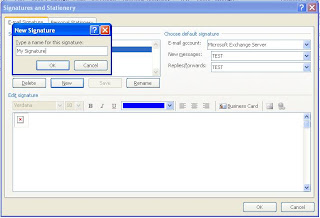
Step 5: Click on Insert Image option in the Editor. Then , Select the image that you want to use as signature
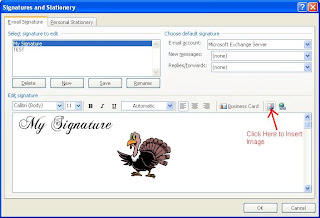
Step 6: Click OK
Now, you can send you image signature to your friends.
Step 1: Click on New Email
Step 2: Go to Insert Tab -- > Signature
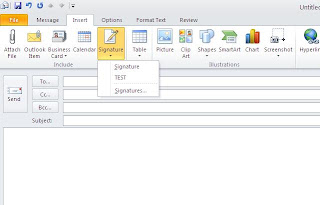
Step 3: Click on Signatures...
A dialogue box with name "Signatures and Stationery " Will be opened.
Step 4: Click New button . Give some name to the signature that you want to add.
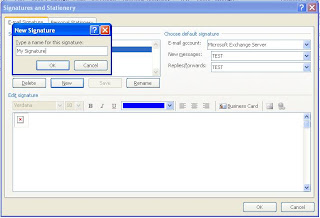
Step 5: Click on Insert Image option in the Editor. Then , Select the image that you want to use as signature
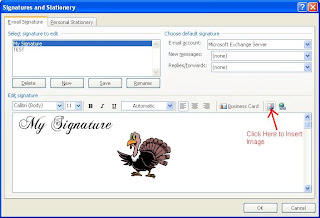
Step 6: Click OK
Now, you can send you image signature to your friends.

All these steps helped me to insert an image into my gmail signature. I am curious to know if I can add any other image type say an animated picture. Do reply.
ReplyDeleteelectronic signature Microsoft